
So, you want to create an e-Newsletter.
Congratulations! You have accepted the fact that we live in a digital world, and that virtually (no pun intended) everything can and will be found online - including your brand.That being said, ensuring that you have the proper marketing materials in place online are essential to attracting new business, and staying relevant. An e-Newsletter is a great way to ensure both of those goals are being met, and they boost a multitude of other benefits. You’ve made a great choice.
The next question you’re most likely asking yourself is how you actually go about creating one, and a good one at that.
Not to fear, we’re here to help!
Pick Your Platform
The first thing you need to consider is which platform you want to create and distribute your e-Newsletter on. This can be a tough decision. Simply Googling this question is more than likely to overwhelm you and leave you feeling more confused than anything if you’ve never ventured into something like this before.
Our recommendation for a killer, easy-to-use e-Newsletter platform? Mailchimp.
Mailchimp offers business owners a number of different features that can help grow your email list, help you discover what your audience really wants, and best of all it’s one of the easiest programs to use, especially if you’re a beginner.
You don’t even have to be a designer to bust out a beautiful newsletter. With a number of different templates and customizable features, you can easily create something that you are going to love and be proud of.
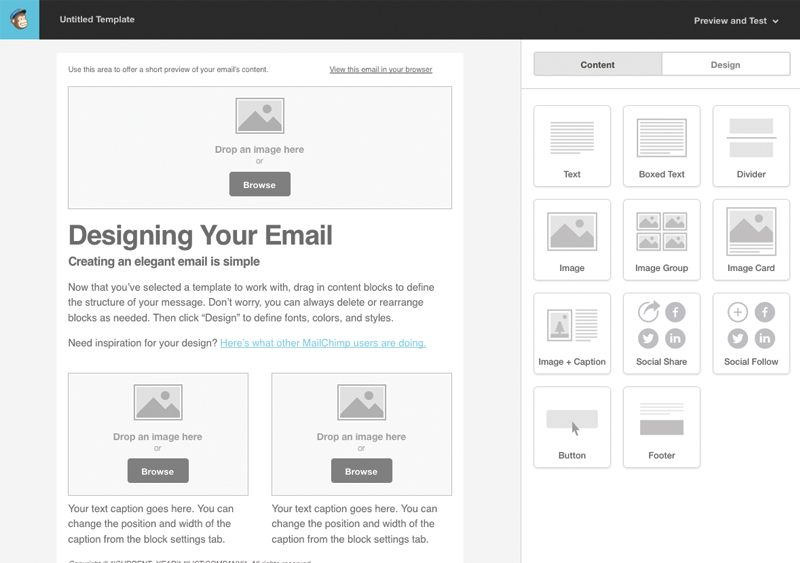
Staying on Brand
The Header
An important point to adhere to before diving in and creating your template, along with everything else that goes with it, is ensuring that you’re staying on brand. Creating a header for your e-Newsletter is going to establish your brand and authority right off the bat, so you’re going to want to make sure you have one.
Header design options
Depending on how savvy you are with design, there are a few options you can venture into when creating your e-Newsletter header. The first would be laying your logo over an original image:

This is a super easy option that you can do right in Mailchimp, and really any other email marketing software.
The second would be utilizing design platforms such as Canva or Photoshop to create a custom header where you essentially get to choose what you want to show your audience when they first open your e-Newsletter:

Some tips when designing your header:
- Maintain brand consistency when choosing colours
- Pick a font that is legible and in-line with your current branding
The Content
Staying on brand with your content is just as important as the colours, fonts and logos that are going to populate the e-Newsletter. Something to keep in mind is that your goal should always be to deliver value, rather than try and close a sale (although you can definitely insert CTAs where appropriate and hope for one, especially if you’re an ecommerce store).
Pro Tip: Make your CTAs enticing with short captions such as “See More Here” or “Download Yours Today.”
This is your chance to connect with your audience, to engage in a conversation and to give them what they want - and even what they don’t know they want yet. Having a mix of both original and curated content is the key to a successful e-Newsletter. People don’t have time to read blocks of text, so don’t write them - break everything up using high-quality imagery throughout the length of the e-Newsletter.
Establish a structure that you think would work best with your audience. For example, if you are a retail store, your e-Newsletter might benefit from a “Top Picks” section that highlights hot selling items of the month, as well as a “Blog” section that details the latest monthly blog post. If you are a non-profit, your e-Newsletter would no doubt benefit from an “Our Community” and “Upcoming Events” section.
How you arrange your content blocks are totally up to you, so make sure you engage in some industry-specific research to see which topics might serve you best.


Break your newsletter up into sections that you can repeat as a template each month, and so that all you have to do is insert new content underneath consistent headings.
For example:
- What’s New
- On The Blog
- Top Picks
- Customer Reviews
The possibilities are endless. Again, make sure you’re incorporating curated content! Ensure you are linking back to whatever webpage you get external content from, and look for popular content that is going to make your e-Newsletter stand out, and give it that credibility it needs for you to establish yourself as a thought leader in your space.
The Dreaded Subject Line
You might be asking yourself if the subject line of your e-Newsletter is important or not, and the answer is your subject line is arguably the most important piece of the puzzle.
Why?
Think about how many emails get delivered to your inbox on a daily basis. Think about how many subscriptions you have to magazines, or how many work emails come through.
Don’t make your subject line generic. If you do, no one is going to open the newsletter, and all of the hard work that went into creating the enclosed content will have been for nothing. Think out-of-the-box when you’re thinking about your subject line. Ask yourself: what would make me open up a e-Newsletter?
Here are a few helpful resources to get you thinking about awesome subject lines:
- How to Write Catchy Email Subject Lines
- How to Be an Email Subject Line Superhero
- 101 Best Email Subject Lines of 2017
Test, test, and test again
If you already have a large database of emails, this gives you the opportunity to split test and really gauge what your audience is truly interested in. Mailchimp gives you a number of options that you can utilize to really see what’s taking and what’s not.
Here are a few things you should consider doing:
- Split testing your subject line - which subject line catches more interest and open rates?
- Spilt test the different content in your e-Newsletter
- Monitor your open rates - Did one e-Newsletter perform better than another? Why?
- Check in on your click through rates - What links within your e-Newsletter are the most popular?
Wrapping It Up
There you have it - your own tips and tricks for starting, curating, and consistently putting out a quality e-newsletter. With these in mind, and by adding your own unique voice, you’ll be well equipped to send out a curated piece that your followers will look forward to receiving, week after week.
Ready to take the next step in your email campaigns? Interested in having us work alongside you set up the perfect newsletter? Click the link and start the conversation — we’re excited to hear from you and get things going!



